How to Buy Online
Bring the showroom to you with Personalized Payments, the online buying platform from King Kia. Now you can turn your screen into a virtual showroom and choose from more than 250 new, certified, and pre-owned Kia models.
All it takes is a few clicks to make the right pick and complete your entire purchase.
To get started, click the “Explore Payments” button when you visit our website. Or, you can visit our inventory page browse our extensive vehicle selection until you find that perfect fit.
Once you’ve decided which vehicle is for you, select the Personalize Payments button inside it’s listing details.
Just enter your current vehicle’s year, make, model, and mileage and you’ll and you’ll receive an instant cash offer from our appraisal tool.
Save on time by personalizing your deal according to your budget and lifestyle right online. Whether you want to lease, finance or buy, our convenient pricing tool lets you compare payments according to your preferred term, down payment amount, and monthly payment.
Get pre-approved in minutes, just start your application and get a decision in minutes!
For added convenience, you can upload your driver’s license and insurance documents to speed up your deal when taking delivery of your new vehicle.
Review all the terms of your deal and make any needed edits, quickly and easily.
Whether you choose to test drive from home or at the dealership, our team will deep clean the vehicle’s interior and exterior in preparation. Plus, we offer pickup and delivery of your new vehicle.
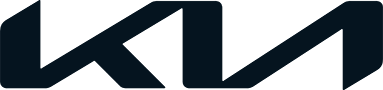
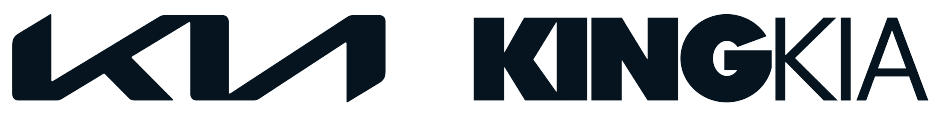


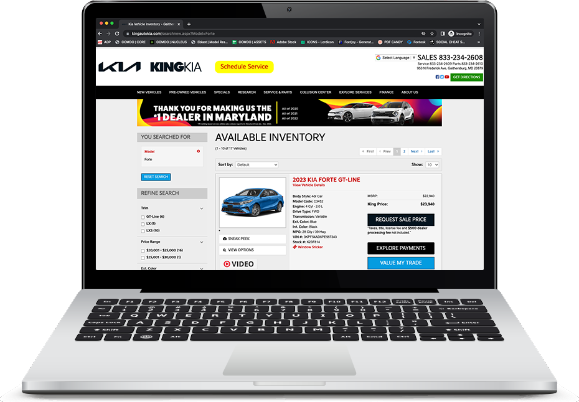


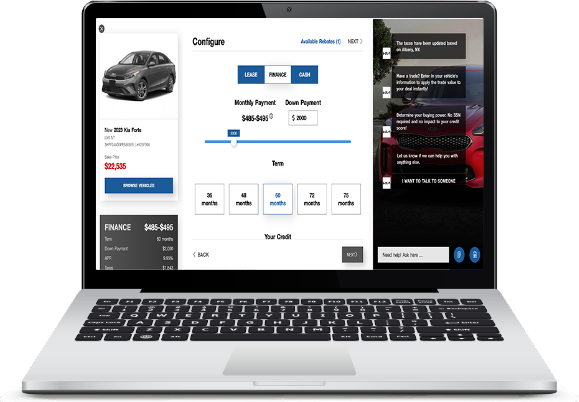


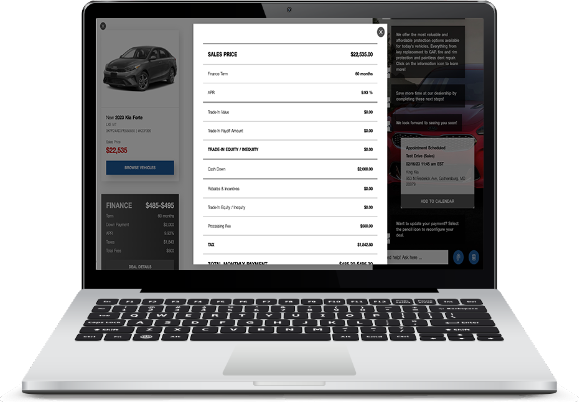
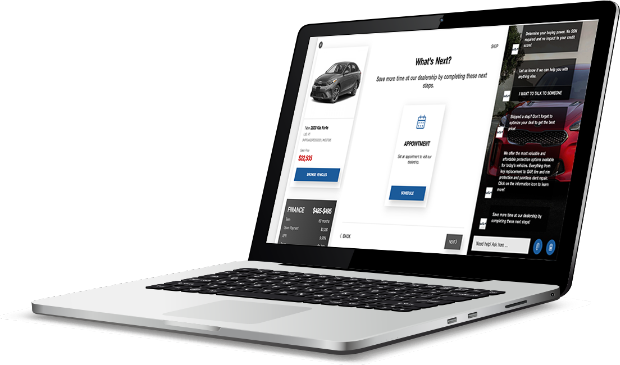
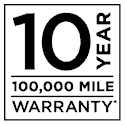 Warranties include 10-year/100,000-mile powertrain and 5-year/60,000-mile basic. All warranties and roadside assistance are limited. See retailer for warranty details.
Warranties include 10-year/100,000-mile powertrain and 5-year/60,000-mile basic. All warranties and roadside assistance are limited. See retailer for warranty details.